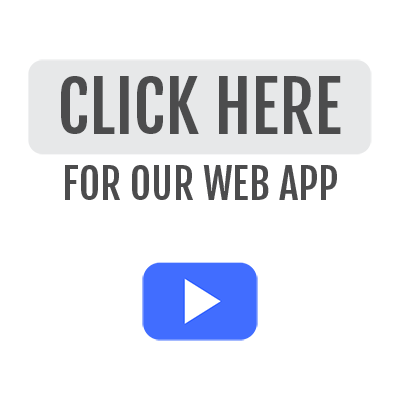Now you can download the KFLN web app to the home screen on your mobile device.
For iOS:
From the Safari Browser on your phone, click on the Web App icon below.
Click on the little square with the arrow pointing upward directly under the bottom of the app.
Find the Add to Home Screen section from the choices below.
Click “Add” on the top right corner to apply this to your phone.
Android:
Click on the Web App below on your phone in Chrome.
Click on the three dots.
Click on Add to Home screen.